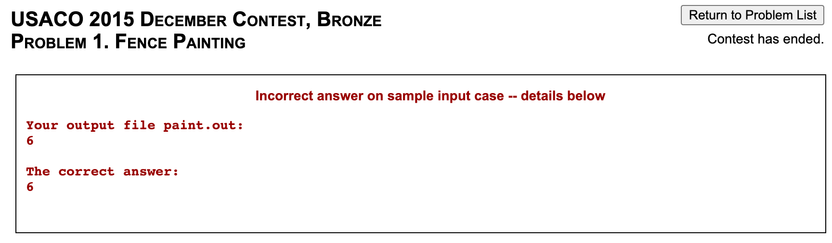Input & Output
Authors: Darren Yao, Benjamin Qi, Nathan Wang, Allen Li
Prerequisites
Demonstrates how to read input and print output for USACO contests, including an example problem.
C++
| Resources | |||
|---|---|---|---|
| IUSACO | module is based off this | ||
| CPH | cin, getline, files | ||
| PAPS | cin, getline | ||
Java
| Resources | |||
|---|---|---|---|
| IUSACO | module is based off this | ||
Python
The code snippets below will read in three integers as part of a single line and output their sum. For example, given the input
1 2 3
the output will be as follows:
sum is 6
Feel free to test them out at ide.thecodingwizard.me.
Out of the methods below, which one should I use?
It doesn't matter. Whichever you're most comfortable with!
Standard I/O
In most websites (such as CodeForces and CSES), input and output are standard.
C++
Method 1 - <iostream>
More straightforward to use. Calling the extraction operator operator>> on cin reads whitespace-separated data from standard input. Similarly, calling the insertion operator operator<< on cout writes to standard output. The escape sequence \n represents a new line.
#include <iostream>using namespace std;int main() {int a, b, c; cin >> a >> b >> c;cout << "sum is " << a+b+c << "\n";// or cout << "sum is " << a+b+c << endl;}
Method 2 - <cstdio>
This library includes the scanf and printf functions, which are slightly more complicated to use.
#include <cstdio>using namespace std;int main() {int a, b, c;// %d specifies that a value of type int is being input.// Use %lld (a few judging platforms might need %I64d)// to input a long long (64-bit) integer.// Many other specifiers are also available; see link for more details.// Be sure to add a & character (address-of operator) when using
Input Speed
The second method is significantly faster (generally only an issue with large input sizes). However, the first method can be sped up so that the difference in speed is not significant; see Fast I/O for details.
Java
Method 1 - Scanner and System.out.print
In your CS classes, you've probably implemented input and output using standard input and standard output, or using Scanner to read input and System.out.print to print output.
import java.util.Scanner;public class Main {static Scanner sc = new Scanner(System.in);public static void main(String[] args) {int a = sc.nextInt();int b = sc.nextInt();int c = sc.nextInt();System.out.print("sum is ");System.out.println(a + b + c);}}
This works, but Scanner and System.out.print are slow when we have to handle inputting and outputting tens of thousands of lines.
Method 2 - BufferedReader and PrintWriter
These are faster because they buffer the input and output and handle it all at once as opposed to parsing each line individually. However, BufferedReader is harder to use than Scanner. It has quite a few more methods and the io library must be imported for its use as well. A StringTokenizer is used to split the input line by whitespace into tokens, which are then accessed individually by the nextToken() method.
import java.io.*;import java.util.StringTokenizer;public class Main {static BufferedReader r = new BufferedReader(new InputStreamReader(System.in));static PrintWriter pw = new PrintWriter(System.out);public static void main(String[] args) throws IOException {StringTokenizer st = new StringTokenizer(r.readLine());int a = Integer.parseInt(st.nextToken());int b = Integer.parseInt(st.nextToken());
I/O Template
The following template (a shortened version of Kattis's Kattio.java) combines BufferedReader and PrintWriter and takes care of the string processing for you.
/** Simple yet moderately fast I/O routines.* Some notes:** - When done, you should always do io.close() or io.flush() on the* Kattio-instance, otherwise, you may lose output.** - The nextInt(), nextDouble(), and nextLong() methods will throw an* exception if there is no more data in the input.** @author: Kattis
The input methods in our Kattio class mimic those of Scanner. Given an instance io:
| Method | Description |
|---|---|
io.next() | Reads the next token (up to a whitespace) and returns a String |
io.nextInt() | Reads the next token (up to a whitespace) and returns as an int |
io.nextLong() | Reads the next token (up to a whitespace) and returns as a long |
io.nextDouble() | Reads the next token (up to a whitespace) and returns as a double |
io.print(arg) | Prints arg to designated output stream |
io.println(arg) | Prints arg to designated output stream and adds a newline |
io.close() | Closes the output stream and flushes the output. Make sure to call this (or io.flush()) at the end, or you won't see any output! |
The original Kattio code had super(new BufferedOutputStream(o)); on line 37. But since PrintWriter uses buffered output, I don't think including BufferedOutputStream is necessary.
Similarly, you may see PrintWriters for file output initialized like the following (ex. here).
PrintWriter pw = new PrintWriter(new BufferedWriter(new FileWriter("problemname.out")));
but
PrintWriter pw = new PrintWriter(new FileWriter("problemname.out"));
should suffice.
For USACO Contests
Although you are not allowed to copy-paste Kattio during a USACO contest, feel free to refer to it (as it describes basic functionality for input / output).
Python
Python
The most intuitive way to do input/output is using the built in input() and print() methods. The input() method will return the next line, and can be processed using different python methods. The print() method takes in a string and an optional string end (defaults to '\n'). Below is an annotated demonstration on different input/output scenarios.
# read in a stringmyStr = input()# prints the string on its own lineprint(myStr)# take in an integer n on a single linen = int(input())# prints integer n with " test" after itprint(n, end=" test")
We can also split along with map or a list comprehension to read in multiple integers on the same line (separated by whitespace).
# read in a series of numbers on one line into a listnums = [int(x) for x in input().split()]# does the same thingnums = list(map(int, input().split()))
We can use something similar to the above if we are unpacking a fixed number of integers.
# read in integers n and m, both on the same linen, m = [int(x) for x in input().split()]# does the same thingn, m = map(int, input().split())
So taking three integers as input and printing their sum is quite simple:
a,b,c = map(int, input().split())print("sum is",a+b+c)
This section is not complete.
is there some other source which covers this?
Example Problem - Weird Algorithm
Focus Problem – read through this problem before continuing!
Try to implement this yourself!
| Resources | |||
|---|---|---|---|
| GCP | example C++ solution for this problem | ||
C++
As noted in the resource above, this problem requires 64-bit integers.
Solution
Java
As noted in the resource above, this problem requires 64-bit integers.
Method 1 - Scanner and System.out.print
Method 1
Method 2 - BufferedReader and PrintWriter
Method 2
With Kattio
Kattio
Python
Solution
File I/O
Update
USACO problems from December 2020 onwards use standard I/O rather than file I/O. You'll still need to use file I/O to submit to earlier problems.
In older USACO problems, the input and output file names are given and follow the convention problemname.in. After the program is run, output must be printed to a file called problemname.out.
Focus Problem – read through this problem before continuing!
You must rename the .in and .out files depending on the problem. For example, in the above problem you would use paint.in and paint.out.
C++
Method 1 - freopen
You will need the <cstdio> library. The freopen statements reuse standard I/O for file I/O. Afterwards, you can simply use cin and cout (or scanf and printf) to read and write data.
#include <iostream>#include <cstdio>using namespace std;int main() {freopen("problemname.in", "r", stdin);// the following line creates/overwrites the output filefreopen("problemname.out", "w", stdout);// cin reads from the file instead of standard inputint a, b, c; cin >> a >> b >> c;// cout prints to the file instead of standard outputcout << "sum is " << a+b+c << "\n";}
To test your solution locally without file I/O, just comment out the lines with freopen.
For convenience, we can define a function that will redirect stdin and stdout based on the problem name:
#include <iostream>#include <cstdio>using namespace std;void setIO(string s) { // the argument is the filename without the extensionfreopen((s+".in").c_str(),"r",stdin);freopen((s+".out").c_str(),"w",stdout);}int main() {setIO("problemname");int a, b, c; cin >> a >> b >> c;cout << "sum is " << a+b+c << "\n";}
Method 2 - <fstream>
You cannot use C-style I/O (scanf, printf) with this method.
#include <fstream>using namespace std;int main() {ifstream fin("problemname.in");ofstream fout("problemname.out");int a, b, c; fin >> a >> b >> c;fout << "sum is " << a+b+c << "\n";}
Java
Java
Again, BufferedReader and PrintWriter should be used. Note how static initialization of r and pw is slightly different.
import java.io.*;import java.util.StringTokenizer;public class Main {static BufferedReader r;static PrintWriter pw;static {try {r = new BufferedReader(new FileReader("problemname.in"));pw = new PrintWriter(new FileWriter("problemname.out"));
With Kattio
// Kattio template code abovepublic class Main {static Kattio io;static {try {io = new Kattio("problemname");} catch(IOException e) {}}public static void main(String[] args) {
Python
Python
See here for documentation about file I/O.
The most intuitive way to do file I/O in Python is by redirecting the system input and output to files. After doing this, you can then use the above input() and print() methods as usual.
import syssys.stdin = open("problemname.in", "r")sys.stdout = open("problemname.out", "w")
Warning: USACO Note
Since USACO currently uses python 3.4.0, f-strings are not supported (they will result in a missing output file).
Example Solution - Fence Painting
| Resources | |||
|---|---|---|---|
| USACO | Make sure to read this. | ||
For an explanation of the solutions below, check the Rectangle Geometry module.
Java
Method 1 - Scanner and PrintWriter
Method 1
Method 2 - BufferedReader and PrintWriter
Method 2
With Kattio
Kattio
USACO Note - Extra Whitespace
Importantly, USACO will automatically add a newline to the end of your file if it does not end with one.
Warning!
Occasionally, there is a period of time near the beginning of the contest window where the model outputs do not end in newlines. This renders the problem unsolvable ...
Make sure not to output trailing spaces, or you will get an error such as the following:
Here are some examples of what is allowed and what isn't when the intended output consists of a single integer ans:
C++
C++
cout << ans; // OK, no newlinecout << ans << endl; // OK, newlinecout << ans << "\n"; // OK, newlinecout << ans << " "; // NOT OK, extra spacecout << ans << "\n\n"; // NOT OK, extra newline
Module Progress:
Join the USACO Forum!
Stuck on a problem, or don't understand a module? Join the USACO Forum and get help from other competitive programmers!